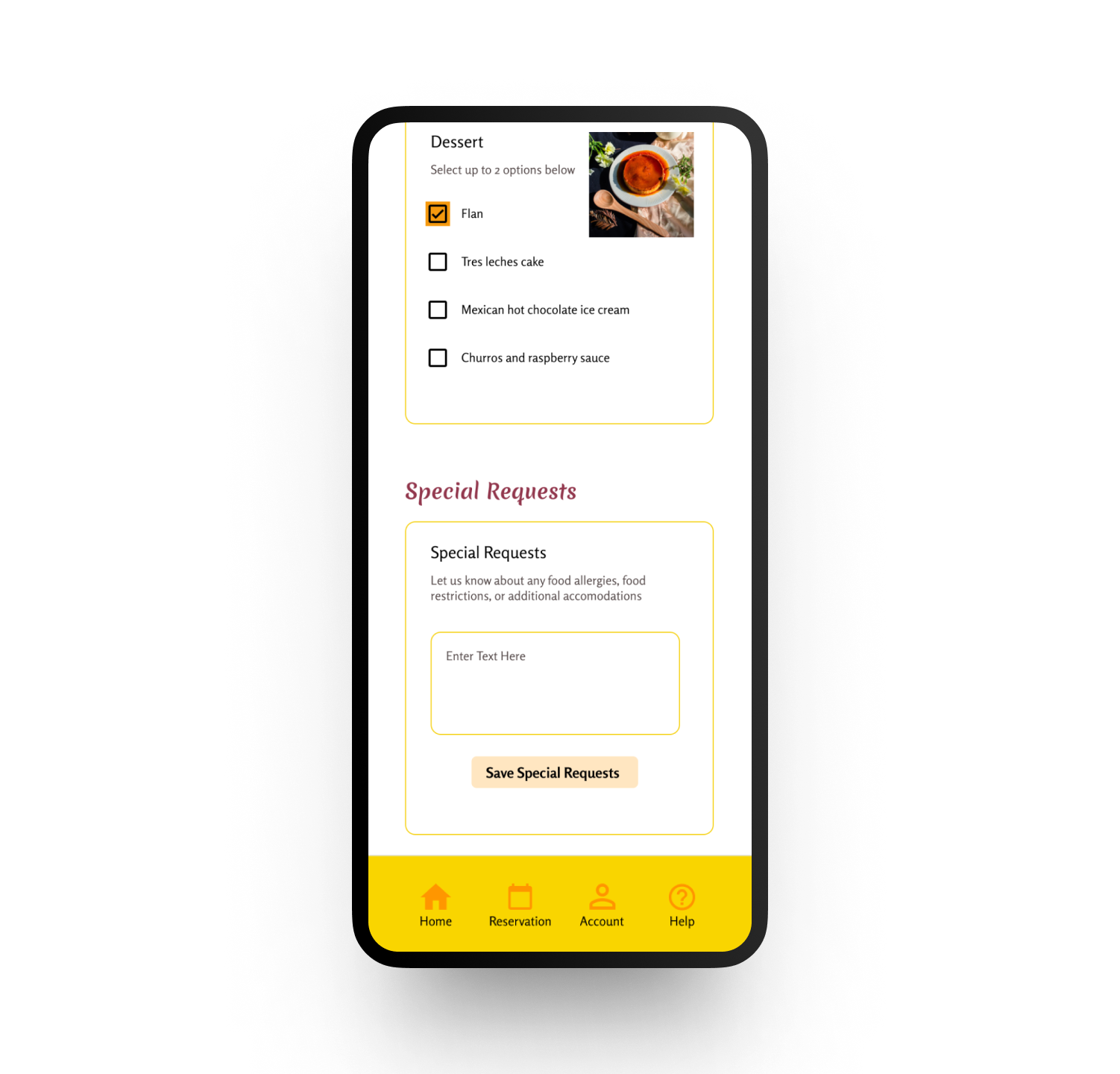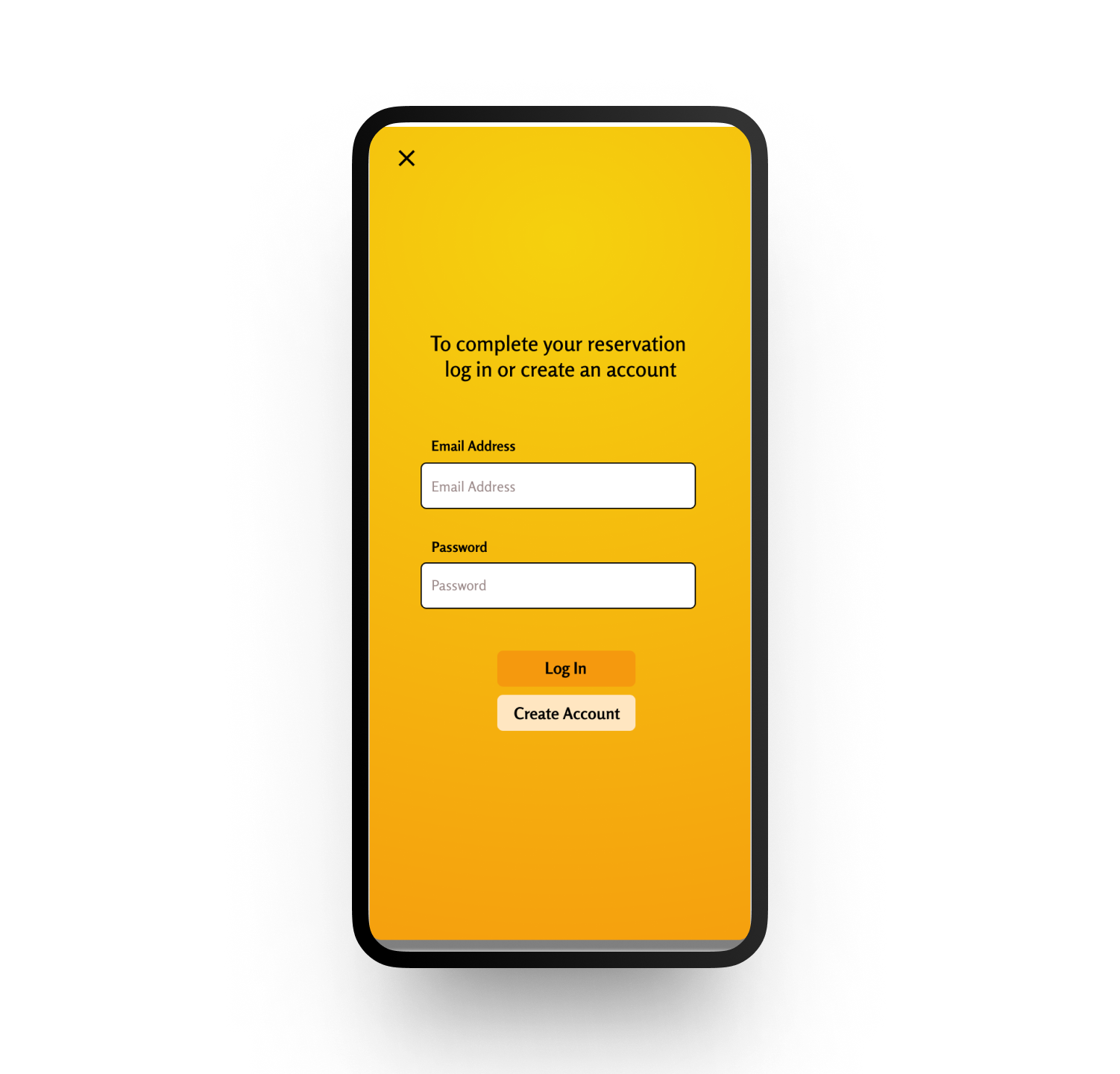Special event reservation app
Book your next special event on your own with just a few clicks
Overview
Sol is an upscale Mexican restaurant serving authentic flavors in a grand dining space which is perfect for birthdays, anniversaries, and any other special event. The restaurant wants to modernize the special event reservation process to improve the booking experience for their clientele.
As part of my Google UX certificate program I created this concept of a special event reservation app for Sol.
The problem
The special event reservation process is outdated! The restaurant’s event coordinators manage all special event reservations via phone or email. Customers have to fill out a form on the website with the initial event details and wait for a coordinator to reach out to finalize the reservation. This requires multiple touch points, often across several days, to fully book a special event.
The goal
Design an app for the restaurant that allows customers to easily and quickly book special events on their own within the app. The app should be user-friendly and intuitive, with a clear and concise design.
Role
Lead Designer, Content Designer
Tools
Figma, pen+paper, Mural, Maze, Zoom
Team
Kat Gaspar
Duration
January 2022 - April 2022
Understanding the user
Research
To begin the design process I conducted a competitive analysis to understand how other restaurants and reservation apps manage their reservations.
I conducted 5 interviews and created empathy maps to understand the needs and pain points of users who have reserved special events in the past.
Pain Points
Communication
Important information such as special requests and accommodations don’t always get relayed to event staff
Timeliness
Customers have limited time for booking and don’t always hear back from restaurant coordinators in a timely manner
Packages
Some restaurants work directly with customers to build their special event from scratch instead of providing packages
With the research, I had enough information to create a persona. Meet Joyce, a 29 year old professional and mother to a young son who needs to quickly reserve a special event on her own because she doesn’t have a lot of time to dedicate to coordinating with the restaurant.
In past experiences she was dissatisfied with back and forth communications with a special event coordinator to complete a booking. Even with all the engagement, sometimes the restaurant missed accommodation requests for her dietary restrictions. She just wants to show up and enjoy a special day with family.
User Journey
Mapping Joyce’s user journey revealed how disjointed the booking process could be. A self service booking process could get her back to her main priorities quicker.
Design
Having completed the user research I was ready to start designing! In this process I created a user flow, sketches, storyboards, wireframes, and prototypes.
User Flow
Before I could start wireframing, I created a user flow to determine a clear path in which the user will complete the booking process. The vision for the event booking flow was starting to take shape.
Wireframes
I created multiple iterations of the design on paper wireframes which allowed me to work quickly. After I gained valuable insights from the initial paper wireframes, I combined elements to create the screens that would eventually be my low fidelity prototype. For the home screen I gave prominence to the event booking form so that users can easily get started on the booking process. I created digital wireframes once I was satisfied with the initial paper wireframes.
Prototypes
After completing the digital wireframes, I created a low-fidelity prototype. I made connections for the primary user flow to test in a usability study.
I achieved a cleaner user flow for booking a special event in the final prototype. The design also provides more information that helps users in their decision to book with Sol. View the Sol special event high - fidelity prototype here.
Usability Study Findings
“The app is easy to follow and easy to navigate around. I liked the simplicity of it as it just gets to the point. Very well done! ”
To evaluate the effectiveness of the app, I conducted two rounds of usability studies. Findings from the first study helped guide the designs from wireframes to mockups. The second study used a high-fidelity prototype and revealed what aspects of the mockups needed refining.
Round 1
Users need additional guidance to complete the Build Your Menu step
Some users were unsure how to start the reservation process
Users need auto-save functionality if they need to revisit their session
Round 2
The Log In page at the beginning of the flow is confusing to users
Users need pricing information for the menu
Users need additional event space information
Learnings
The Sol special event reservations app succeeded in getting users to confidently book a special event through self service during usability testing.
I learned that what is intuitive for one user may not be for another. With each usability study, I got closer to a user experience that works for most users.
The log in/create account overlay page prior to completing booking was my solution to saving progress and history for users. Some usability study participants expressed a desire to complete the reservation without this step. In the future I would like to explore a way to save progress on an incomplete booking without requiring an account.